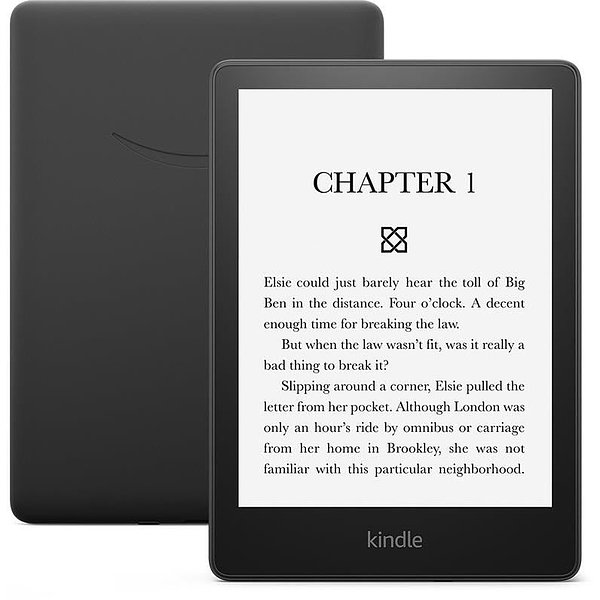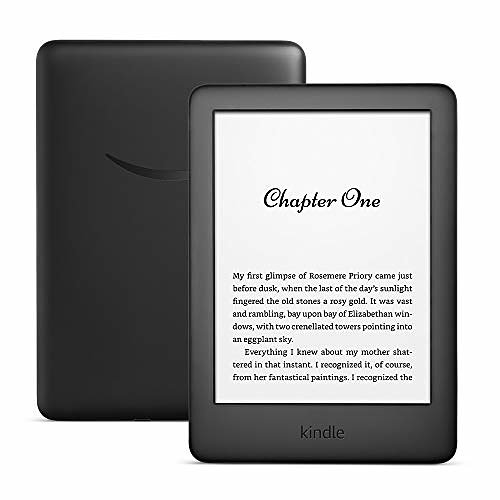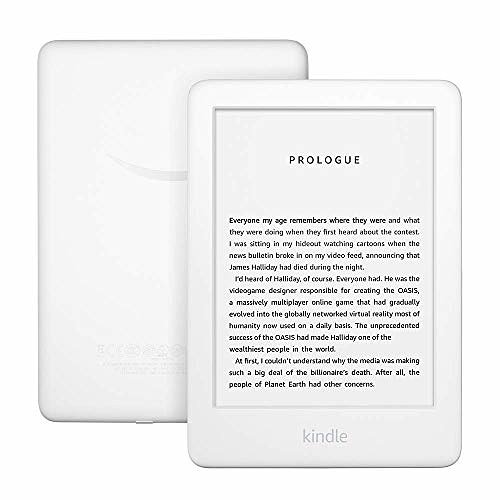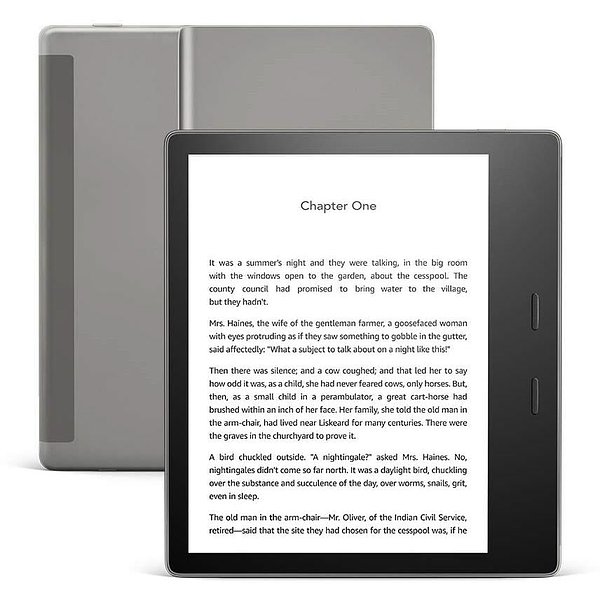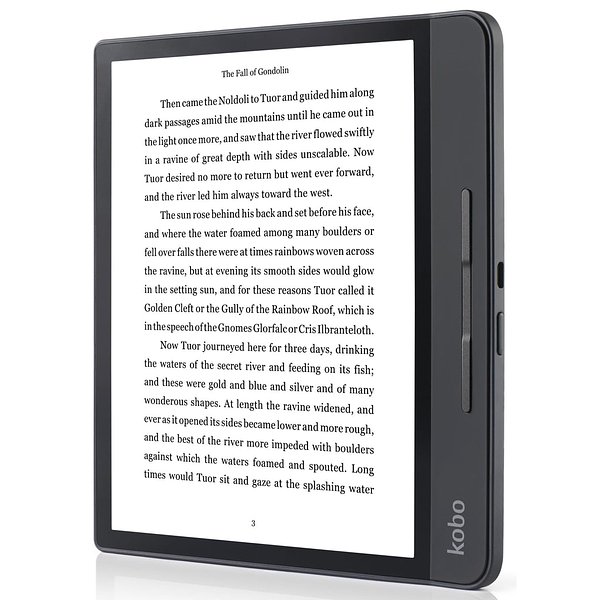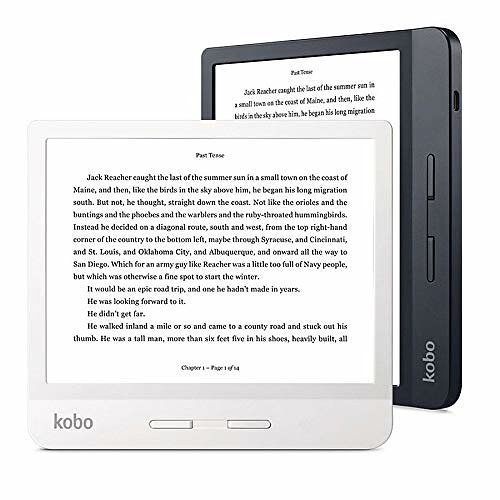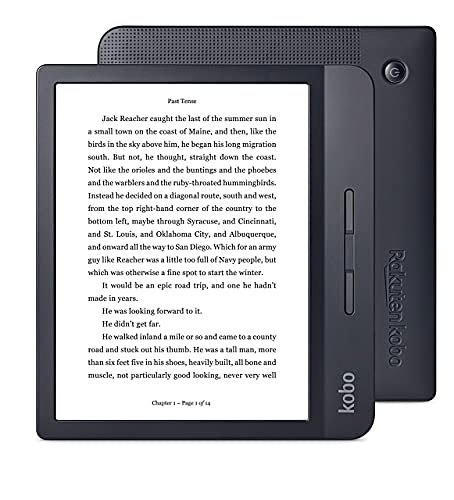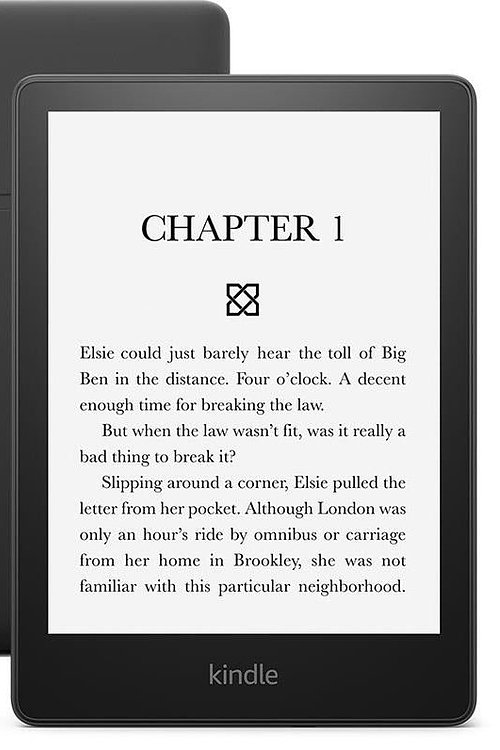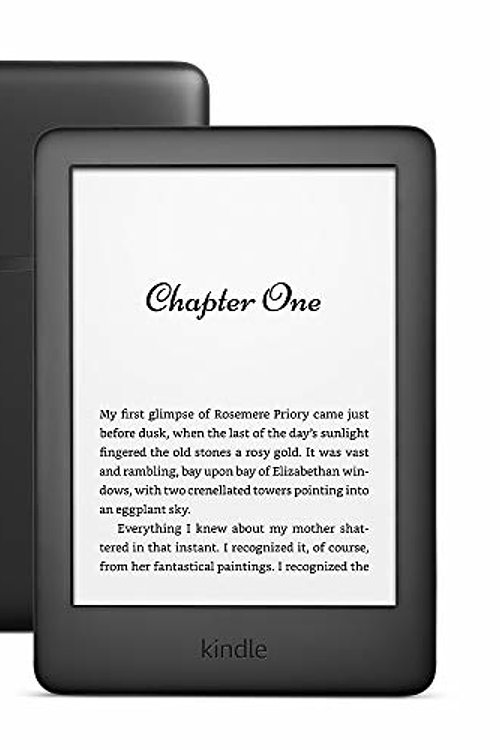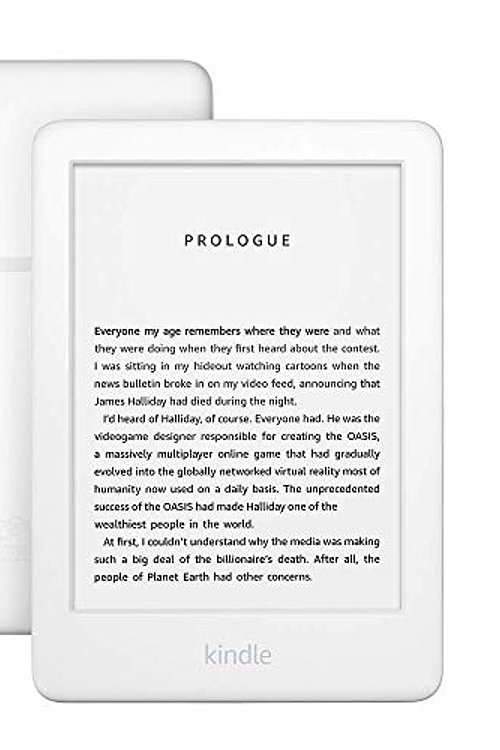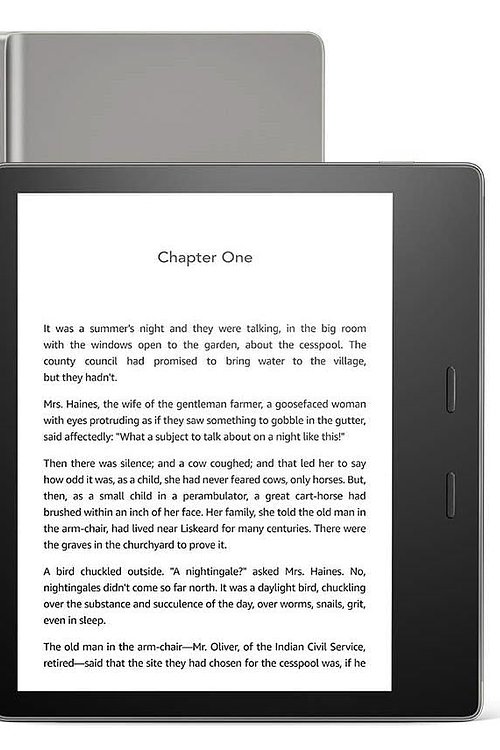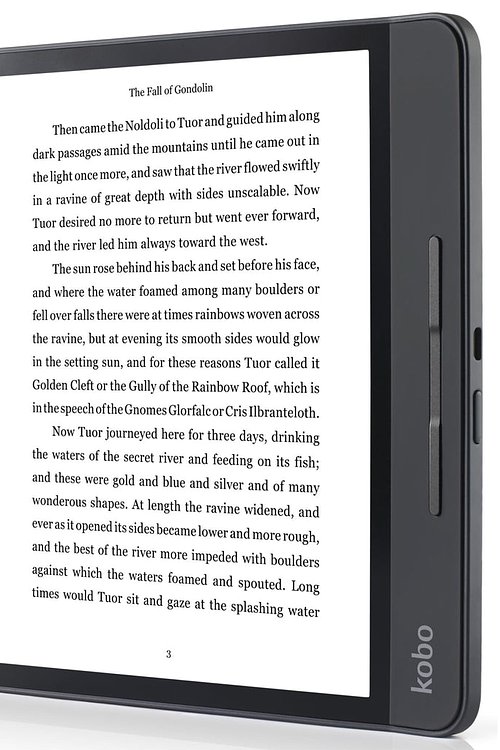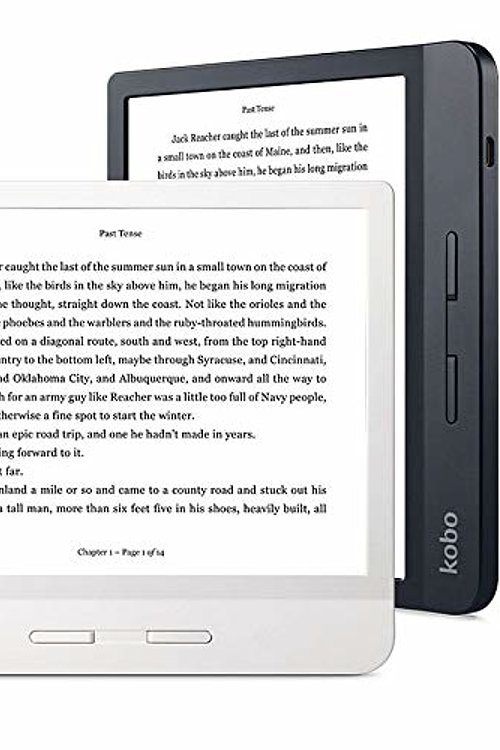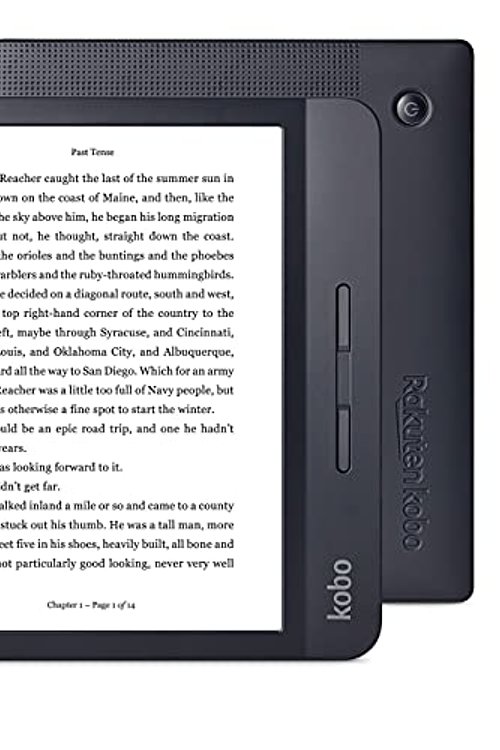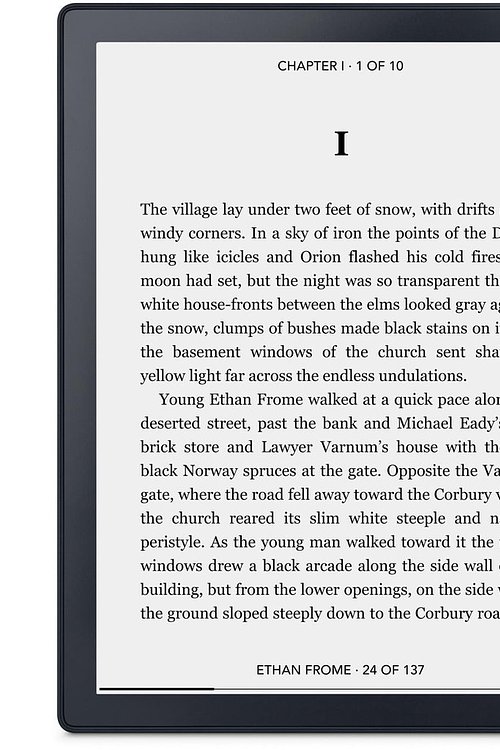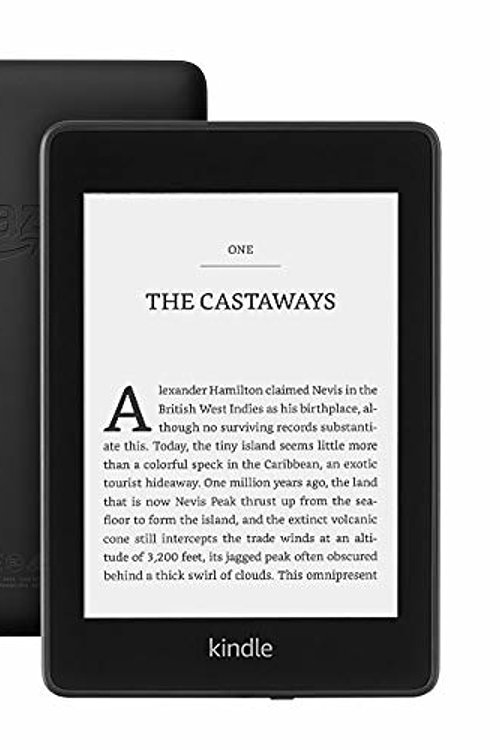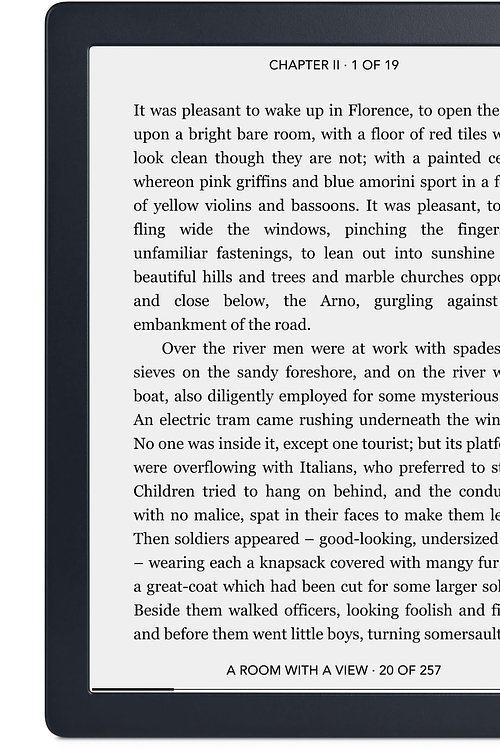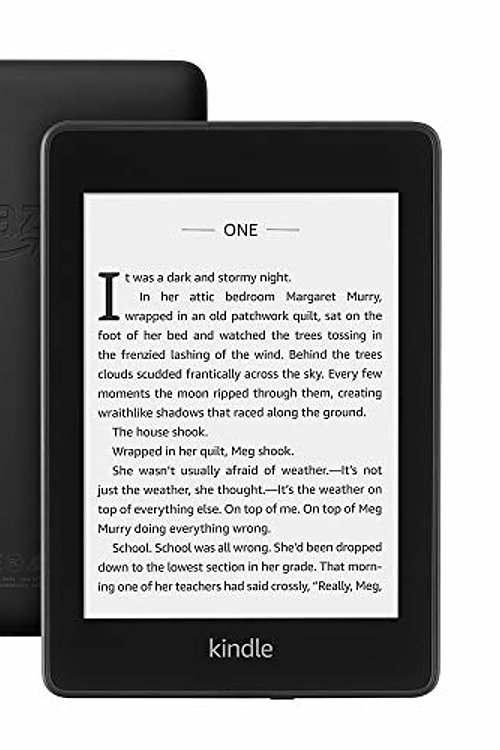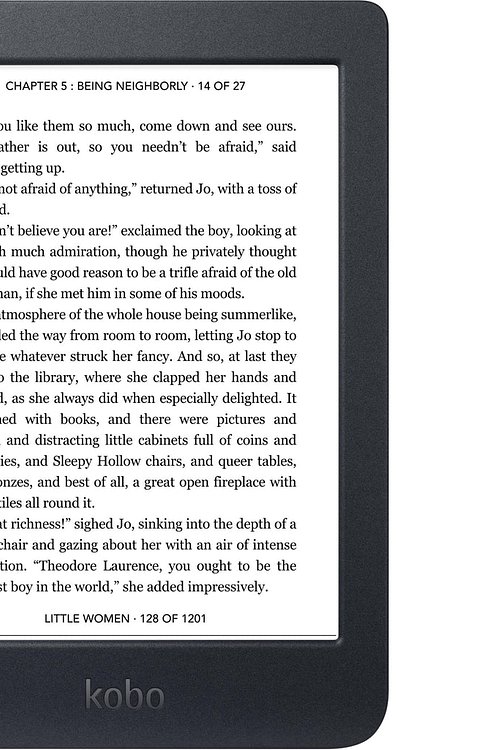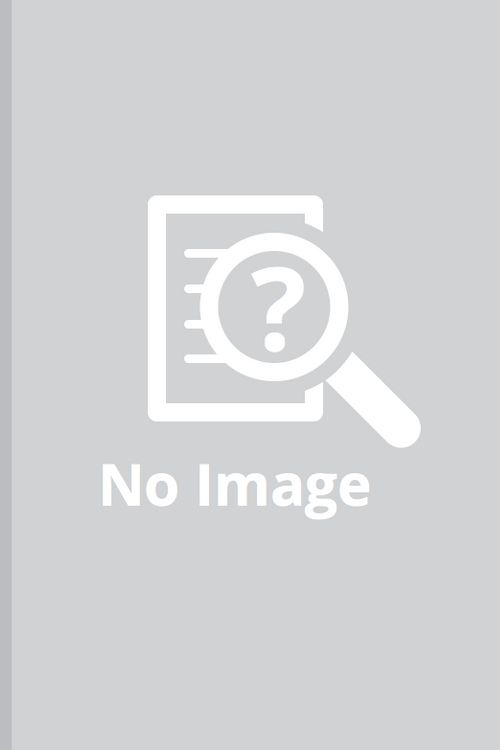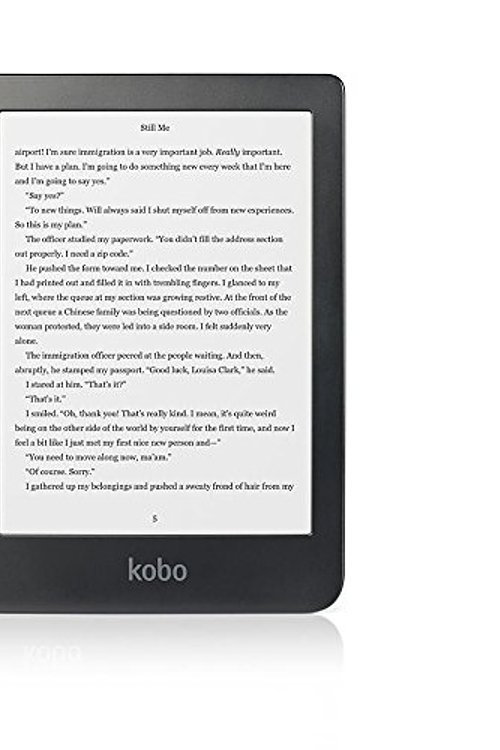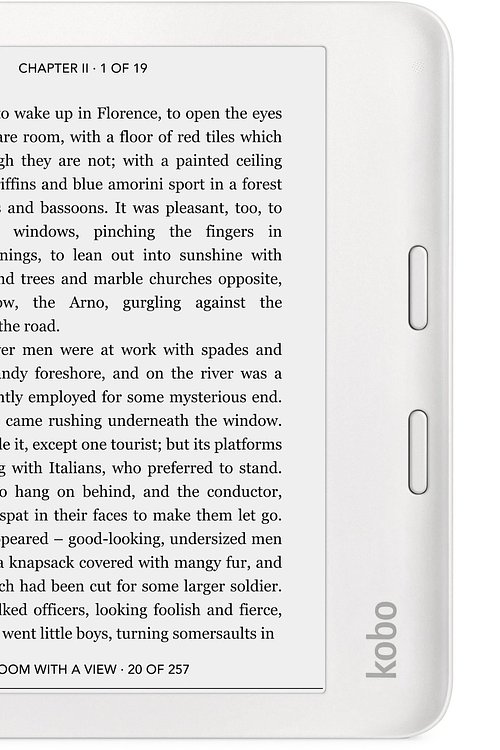Easily Create Visual Tutorials: A Detailed Guide to Steps Recorder
Melissa Gould
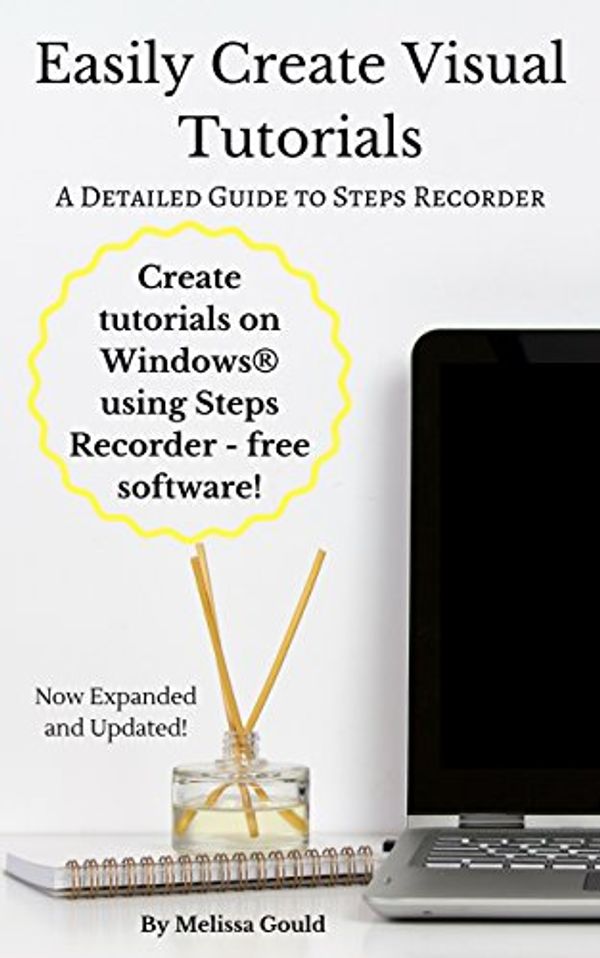
| ASIN: | B073VGK1JC |
| Published: | 10 July, 2017 |
| Format: | Kindle eBook |
| Language: | English |
| Editions: |
2 other editions
of this product
|
Easily Create Visual Tutorials: A Detailed Guide to Steps Recorder
Melissa Gould
Learn how to easily create computer-based, visual tutorials using Steps Recorder, a pre-installed program on Windows 10, 8.1, and 7 (known as Problem Steps Recorder on the latter two). If you waste countless hours copying and pasting screen shots or if you want to learn an efficient method to create accurate, complete, and detailed visual guides, tutorials, and how-tos, then this guide is for you. A preinstalled program on all Windows computers, Steps Recorder captures from one to 999 screen shots and then neatly packages them into a zipped file. Learn how to leverage the zipped file to create the best tutorials online or in your work place. This tutorial includes detailed descriptions of the menu functions, tips and tricks, and instructions for importing your captured images into Microsoft(R) Office programs. Steps Recorder is available on Windows 10 (and as Problem Steps Recorder on Windows 8.1 and 7).
Shop Preferences
Customize which shops to display. You can include the following shops by logging in to change your settings.