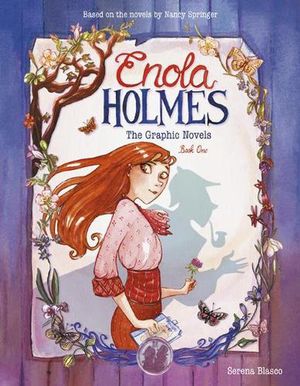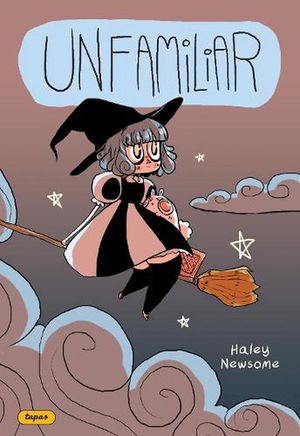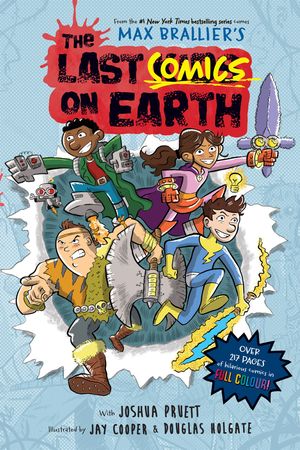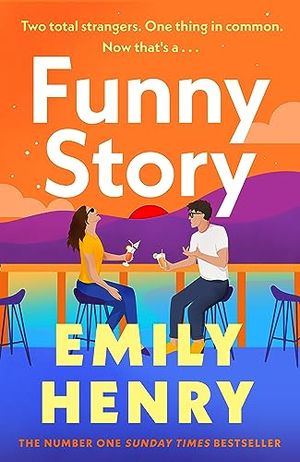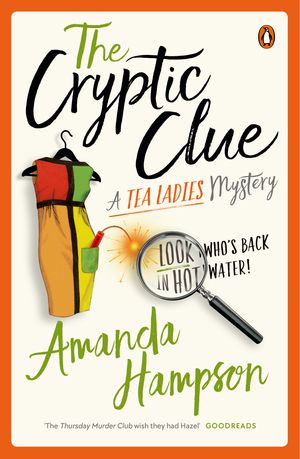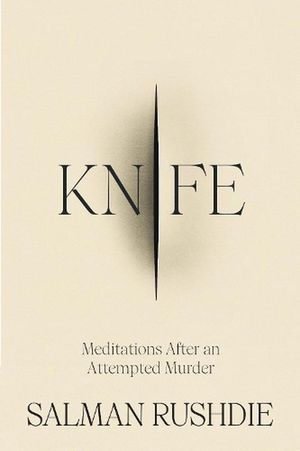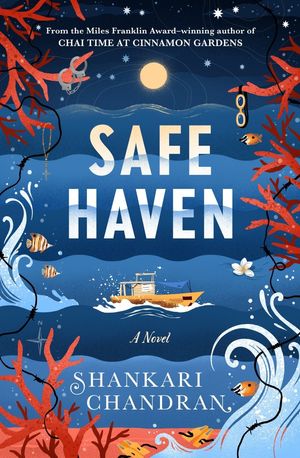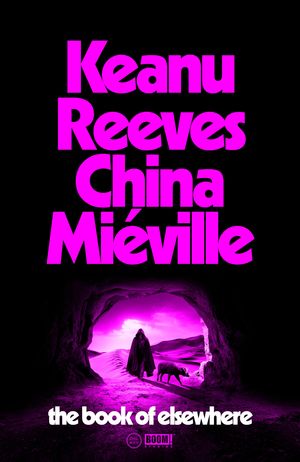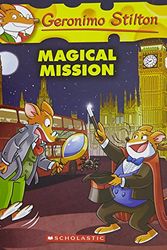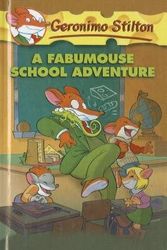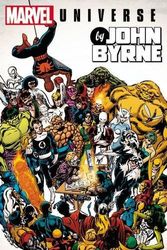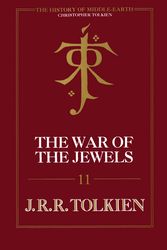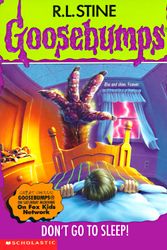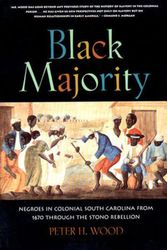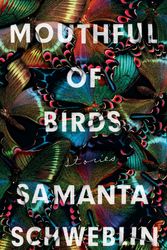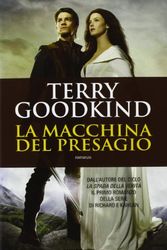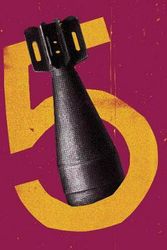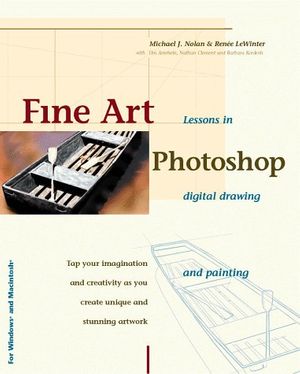
Fine Art Photoshop
Michael J. Nolan and Renée LeWinter with Tim Amrhein, Nathan Clement, and Barbara Kordesh
While most Photoshop books focus on commercial artwork, this outstanding full-color guide focuses on fine art, making it a great choice for aspiring artists. The authors explore the established principles of drawing and painting--covering, for example, perspective, line, lighting, volume, and value--as they explain the relevant paint and effects tools in Photoshop. Nolan and LeWinter take four examples of art: a boat, a self-portrait, a still life, and an architectural drawing (of a door), and reproduce them in various ways using different painting techniques. You first go through the four examples by using basic drawing and sketching techniques in gray-scale tones; you use tools that emulate the look of pencil, charcoal, and airbrushes. Next you create colorful versions of these works, in the process learning how to manage color, create palettes of your own, and match the look of watercolor and pastels. The next section takes you further, reproducing the images in versions that utilize washes, emulate oil paintings, and have realistic textures. Then you apply more special effects, changing lighting, working with a scratch-board technique, and replicating the look of impressionistic and surreal paintings. Finally, the authors explain the Photoshop paint tools such as Pencil, Paintbrush, Airbrush, Erase, and Rubber Stamp and show images in which these tools are put to work. They also describe printing issues, provide a glossary of art terms, and offer a guide to digital
Booko found 1 book edition
Product filters
| Product |
Details
|
Price
|
New
|
Used
|
|---|---|---|---|---|
|
|
New: Being refreshed...
Used: Being refreshed...
|
New: Being refreshed...
Used: Being refreshed...
|
Being refreshed... | Being refreshed... |
Booko collects this information from user contributions and sources on the internet - it is not a definitive list of editions. Search Booko for other editions of Fine Art Photoshop.